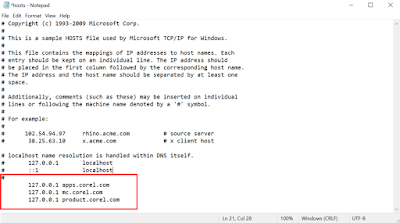FL Studio merupakan sebuah software komputer yang digunakan untuk merekam, mengedit, dan membuat audio. FL Studio dikembangkan oleh perusahaan bernama Image-Line. Pada tahun 2014, FL Studio termasuk aplikasi audio yang banyak peminatnya di seluruh dunia.
Pada Kesempatan kali ini admin akan membagikan tutorial menginstall FL Studio Win_20.6.2.1549 Versi 20 dan cara mengaktivasi FL Studio Demo menjadi versi penuh.
Features yang ada pada FL Studio antara lain :
1. Recording: Audio (microphones, guitars, synths), automation (knob / mouse movements) and notes (polyphonic melodies) live, then edit the performance.
2. Easy hardware controller linking: Right-click on the FL interface control, select link and tweak the hardware controller knob, done.
3. Piano Roll: The most advanced piano-roll in the industry. Per-note slides for native FL Studio plugins. Complete suite of editing and creative composition tools.
4. Channel Rack: Fast and intuitive pattern-based sequencing, perfect for percussion.
5. Edison wave editor/recorder: Record, analyze, edit and transform audio. With beat slicing.
6. Performance mode: Trigger Audio, Automation and Pattern Clips on the fly to mix, re-remix
and perform your projects live.
7. Share: import/export .wav (wave), .mp3 (mpeg layer 3), .ogg (Ogg Vorbis), .mid (MIDI) files and more.
8. Fast: Of course there is the legendary FL Studio workflow, the fastest path from your brain to your speakers!
Langkah yang perlu dilakukan :
1. Download dan Install FL Studio Win_20.6.2.1549 Versi 20 (link unduh ada diakhir blog)
2. Extract file yang telah didownload
3. Matikan koneksi internet dan disable antivirus terlebih dahulu
3. Matikan koneksi internet dan disable antivirus terlebih dahulu
4. Jalankan program flstudio_win20.6.21549_Fix.exe
5. Pada tanpilan awal pilih "Next"
6. Pada tampilan License Agreement pilih "I Agree"
7. Pada tampilan User Information pilih "All users (install your regcode first,if not done yet)" kemudian pilih "Next"
8. Pada tampilan Choose Components, centang pada "Setting" lalu pilih "Next"
9. Pada tampilan Choose Install Location pilih "Next"
10. Pada tampilan Ready to install pilih "Install" kemudian tunggu hingga proses instal selesai.
11. Pada tampilan Important pilih "Next"
12. Pada tampilan Fl Studio Mobile pilih "Next"
13. Selesai pilih "Finish"
Cara aktivasi :
1. Matikan antivirus dan koneksi internet
2. Jalankan Patch (silahkan download di bawah)
3. Done!
Pada tahap ini kita sudah bisa pastikan bahwa FL Studio 20 yang kita install sudah diUnclok dan diregistrasinya kosong ini menandakan FL studio Sudah Teraktivasi.
Tahap akhir jalankan FL Studio 20 dan tunggu sampai semua tampilan benar-benar telah terbuka.
Diatas merupakan tampilan awal saat masuk ke FL Studio 20. Tekan Esc kemudian pilih perintah Help pada tab FLStudio 20 kemudian klik About.
Berikut hasil FL Studio 20 yang sudah teraktivasi.
Demikian langkah-langkah menginstall aplikasi FL Studio 20 terbaru dan cara mengaktivasi agar berjalan secara full version.
Note: Pastikan saat sebelum instalasi disable antivirus dan disconnect Internet!
Semoga dapat bermanfaat bagi kita. Untuk sekedar mengingatkan jika kita memiliki rejeki atau uang yang cukup alangkah baiknya kita membeli product asli FL Studio agar para pengembang file ini dapat terus meningkat fitur-fitur yang ada.
Link Download
Google Drive
Link Patch FL Studio
- Mediafire -
(pass: mekasadhar.blogspot.com)
Bagi yang berminat Install Plugin Sylenth1 FL Studio dapat klik di